- Partner
Pia
(Process Intelligence Assistant)
Create fully functional process diagrams in seconds with simple conversations or document uploads.
Benefits
01
Fast
Create diagrams more quickly than traditional approaches, even if you’re a veteran process modeler.
02

Accurate
Get process documentation from the people with the subject matter expertise.
03

Democratized
Empower employees of all technical skill levels to create process models – no BPMN knowledge required.
Features
Create Process Diagrams through Conversations
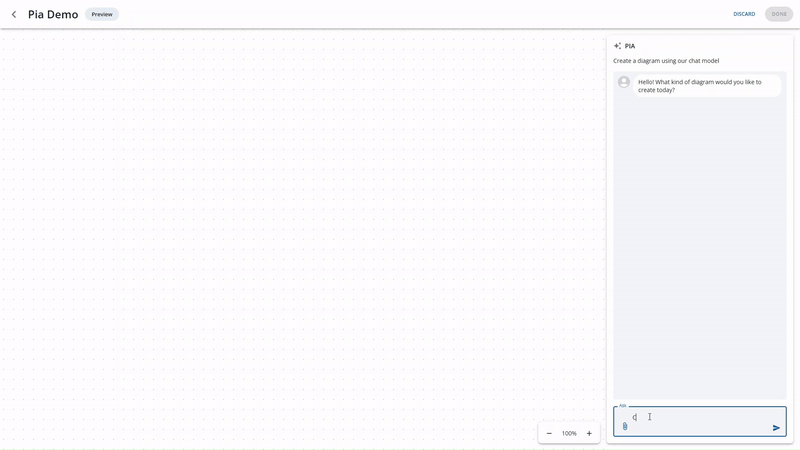
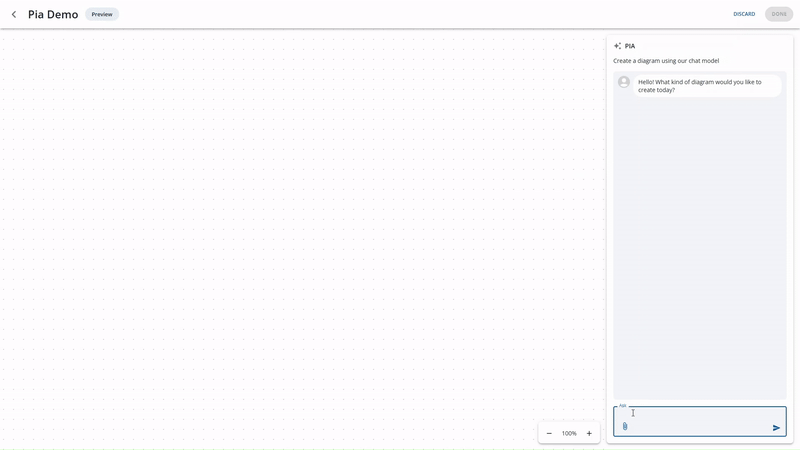
Create Process Diagrams from Files
Modify Process Diagrams
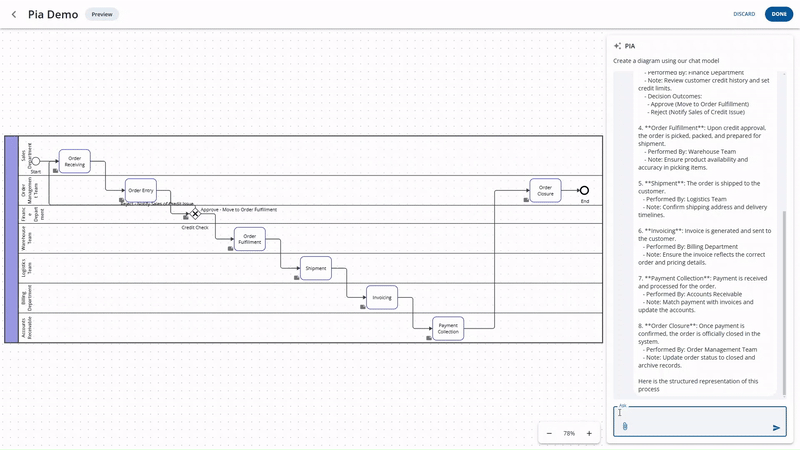
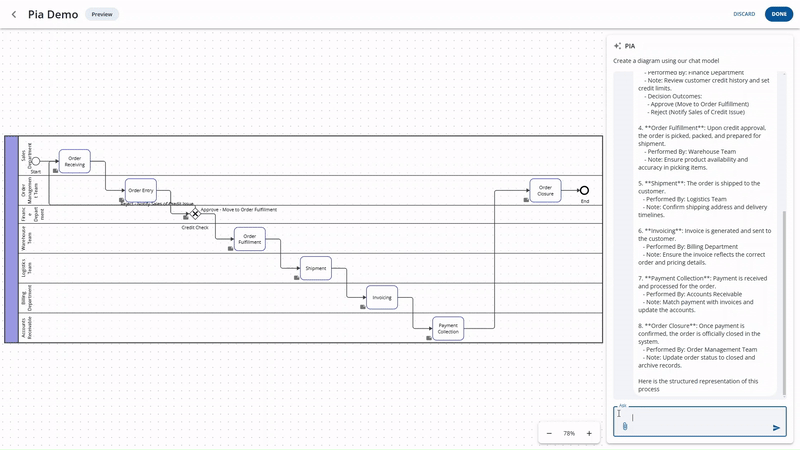
Translate Process Diagrams
Theme Your Process Diagrams
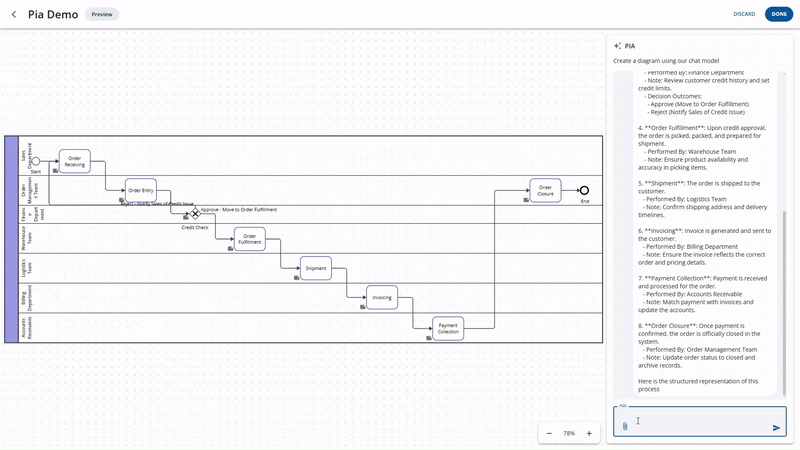
Deliver Processes That Transform


Digital Transformation


Reduced Risks


Complete Visibility
Ready to get started?
Unlock the power of Generative AI to democratize process intelligence and drive digital transformation.
You have questions, we have answers
Is Pia secure? Where does the data go?
Conversations with Pia are not tracked or logged for review. Pia utilizes a Large Language Model (LLM) from Azure, fully hosted inside your cloud services instance so your data does not leave the existing Azure environment it lives in today. Further, your data submitted is used only to train models for you and for no other purpose. You can learn more on the Azure OpenAI Service page here: https://learn.microsoft.com/en-us/legal/cognitive-services/openai/data-privacy?context=%2Fazure%2Fai-services%2Fopenai%2Fcontext%2Fcontext&tabs=azure-portal#how-does-the-azure-openai-service-process-data
Can you edit a process diagram after you upload a document?
Yes. You can continue to have a conversation with Pia to add/update/remove process steps, change swimlanes, adjust formatting, or even translate it. Once complete, you can check out the diagram and further customize it using the exisiting iGrafx process modeling tools.
What types of documents can Pia create process diagrams from?
Pia can create diagrams from uploaded DOC or PDF file formats. Any text-based document can be uploaded, such as standard operating procedures, work instructions, meeting notes, and more.