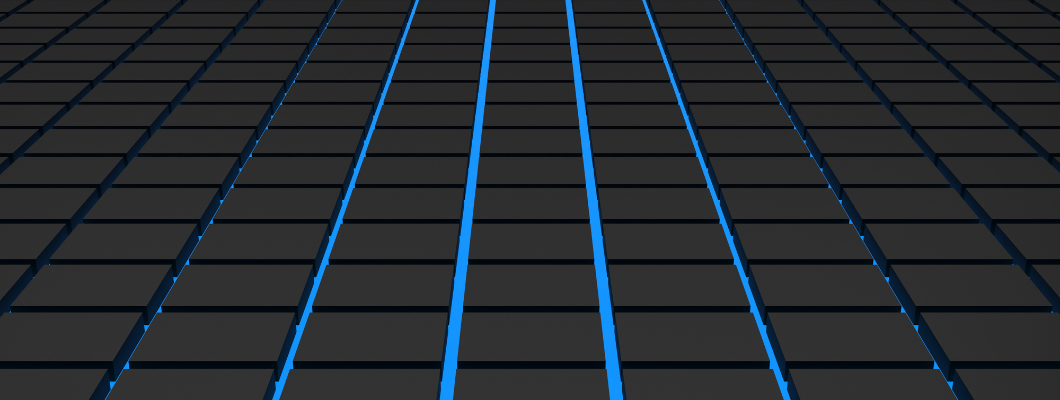For many companies, the journey toward business process excellence starts with a simple question: How do our processes run, and can we improve them? That question often leads to business leadership investing in process diagramming tools like Microsoft Visio or Lucidchart.
These tools are designed to help the business visualize a given process and provide a starting point for the process conversation – a blueprint for considering how processes might be improved and a high-level view of where things might be going wrong.
It’s an important step towards process excellence, but it’s also only the first one. A diagram, however useful, is just a static image because it can’t provide the additional context to understand each business process more deeply.
For that, companies must change their process diagrams into something dynamic: business process models.
From process synopsis to process thesis
Business process models can be thought of as an evolutionary “step up” from traditional diagrams. If you think of a diagram as an initial synopsis of your process at a moment in time, a model is the fully-developed thesis. This contains all of the additional information needed to understand your process in rich and nuanced detail.
At the highest level, a business process model can still be an overview. It allows you to see exactly how the process flows from start to finish. Now zoom in. At each step, the model provides additional information and context. This answers questions like: Who is responsible for this step or sub-process? Who needs to be consulted or informed when changes are made? What are the strategies, goals, and KPIs that this process is helping achieve? Which resources are required to complete this process? What are this process’s inherent risks, and how are they mitigated?
Now zoom out. You can see how this process is connected to other processes. Process models also define parts of your business (systems, people, internal policy, etc.) that occur in multiple processes. In other words, you can run a report that shows every process or process step that a person or team is a part of.
Process diagrams, by contrast, are usually siloed. Each one might have information about who is involved in each step, but the frame of reference is limited to that specific process. There’s no additional context across the broader process landscape.
Streamlining process management
As an example, consider the case of a bank’s Know Your Customer (KYC) process. KYC ultimately determines if the bank wants to do business with the customer, and more importantly, if they’re allowed to. There are several checks that must be performed. Regulatory policy that must be followed, such as making sure the person isn’t a known terrorist.
By modeling this process, all those details are linked directly to the steps where they are relevant and to all the systems, regulations, and people involved. This means any of the staff working on the process can see what needs to happen at each stage and who is responsible.
Connections between resources in the bank’s operations are also apparent so the bank’s leadership can quickly spot compliance issues. For example, the same person or team being responsible for different steps in an approval process, violating something called segregation of duties. By contrast, those connections might go unnoticed with a traditional process diagram and can have potentially severe repercussions for the bank’s financial and reputational risk.
Adding value through business process modeling
In addition to helping businesses improve process management, process models create value in several other important ways:
- Consistency: By linking components, process models provide consistency across the broader organization. For example, defining a KPI and ensuring it’s measured the same way across different processes.
- Defining process relationships: Process models can also capture hierarchical data. For example, a Source to Pay process comprises three broad subprocesses: sourcing goods, procurement, and accounts payable. In a model, those relationships are clearly defined and provides context about where each step or subprocess fits into the bigger picture.
- Rapid onboarding: Having detailed information on how different systems and processes work is invaluable for onboarding new employees and teams. The extra context from a process model ensures they hit the ground running and know exactly where to find the information they need to be productive.
- Efficient auditing: Information documented in process models is easily accessible. This allows businesses to quickly prove that they are compliant with regulations during an audit. They can also check ahead of time that processes are being run through the correct steps.
- Improved decision-making: The insights gained from process modeling helps business leaders quickly and efficiently make decisions that impact their business. For example, upping the headcount on a struggling team or identifying processes that are good candidates for automation.
Gaining insight with process models
As businesses model more of their processes, the benefits discussed above increase. Process modeling answers the who, what, why, when, and how of process operation, creating deeper insights across the business.
As a result, the business begins to understand the layout of its process landscape. It becomes easier to spot processes that seem inefficient, or to standardize how processes run across different departments or offices.
Over time, a “digital twin” of the business begins to emerge. This is a representation that highlights how the organization’s processes run in the present and provides a stronger idea of how best to build value in the future.
Making the switch
If all of this sounds like exactly what your business needs, the good news is that, with the right software, creating process models from scratch is straightforward.
Where businesses can run into challenges, however, is in converting their existing diagrams into process models. This could especially be the case when those diagrams don’t conform to BPMN standards – that is, they can’t easily be translated into the standardized format required to use them in process models or other process optimization initiatives.
In these cases, getting “optimization ready” can seem daunting. Businesses faced with having to translate all their existing diagrams into models manually may simply opt out and forgo the enormous benefits of process modeling.
Getting “optimization ready” with iGrafx
To address this challenge, iGrafx’s latest release for our Process360 Live platform includes a tool that automatically converts diagrams from programs like Visio and Lucidchart into “best guess” BPMN approximations. From there, businesses can take their next steps – modeling out processes and connections. This enables organizations to better understand their process landscape and build an operational advantage that can drive business value.
However, this is just the beginning. Augmenting your models with real system data, simulating proposed changes, and evaluating the benefits are all on the horizon. Focusing on the transition from diagrams to models is a valuable step that will pay dividends. It means laying the foundation for more advanced capabilities in the future.
Interested in learning more about Process360 Live? Contact iGrafx for a free demo, and learn how we can help you optimize your process landscape with process modeling, process design, analysis, and simulation.