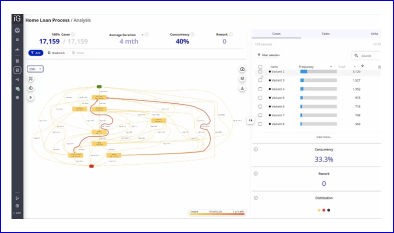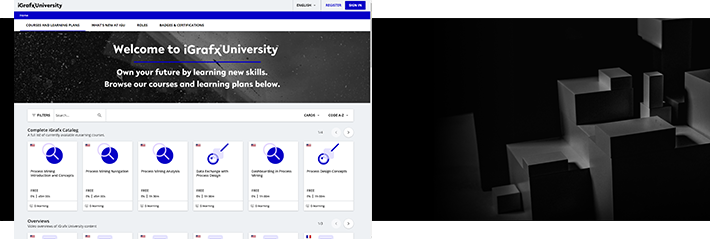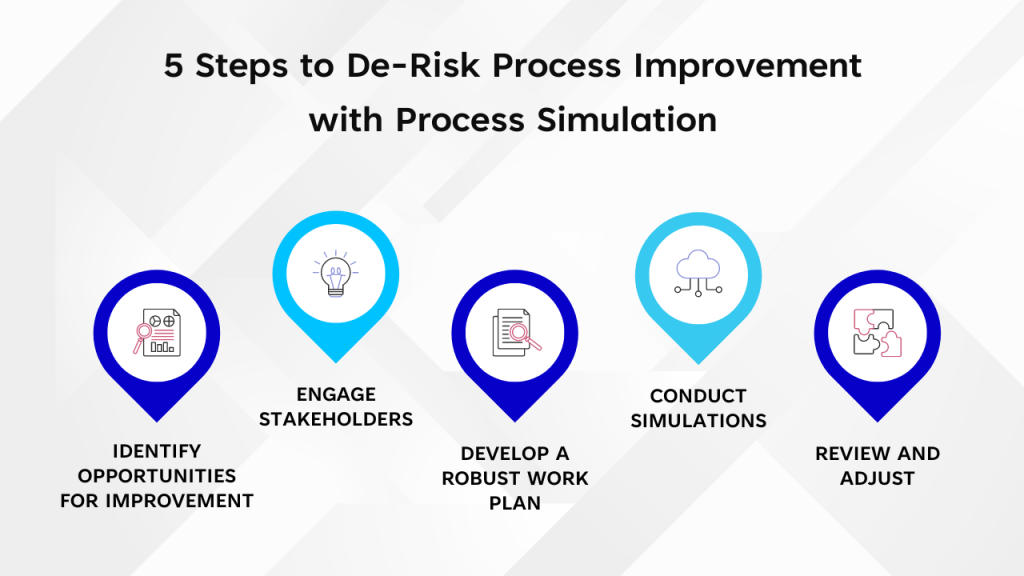Building a Foundation
Although every customer I’ve worked with is a little bit different, their process journey looks largely the same. Here you are, with a shiny new process diagram that documents the current state of your process. Perhaps you imported something from Visio, worked with process owners to get something to virtual paper, or had an expert BPM specialist build one from scratch.
Or maybe, you generated one automatically by using Process360 Live Process Mining to discover how a process is executed from the data that exists in your IT systems. That certainly would allow you to understand some of the possible improvement opportunities in your process and identify unmitigated risks, and de-risk process improvement. Sounds better than simply guessing how the process actually executes, doesn’t it?
In concert with process mining, you’ve used Subject Matter Expert (SME) knowledge to build a clear and complete picture of your processes. This is useful for visual analysis, communication and training, easy access to referenced procedural information, and so much more.
Creating a Blueprint to De-Risk Process Improvement
Perhaps you’ve gone a step further than a diagram, into the world of process modeling and Digital Twin of an Organization (DTO). You’ve identified how the diagram visualizes process architecture, the systems used, the inputs and outputs of the process, the RACI roles (Responsible, Accountable, Consulted, and/or Informed) and people.
Maybe you’ve identified Risk and Control information, and have been tracking key Process Performance Indicators, to do Risk and Performance Management of your endeavors. You’ve built dashboards to visualize and track all of this information. If so, excellent! You’re well on your way in your process improvement journey toward building a digital twin of your organization, helping to de-risk process improvement by making all the activity and chaos of the day-to-day efforts visible, reportable, and understandable.
Making a Work Plan
When you’ve used your process model and process mining results to identify opportunities for improvement, how do you realize the value of those opportunities? You can certainly use traditional methods of taking an educated guess, asking your SMEs what they think, or – if appropriate—use Lean methodologies to hold a Kaizen event, do Value Stream Mapping (also available in the iGrafx Process360 Live Design platform), etc. to identify and eliminate obvious waste.
If you can do this, that’s great! That may be enough. In Lean Six Sigma, if in the ‘Define’ phase you identify simple problems that lend themselves to Lean analysis, the methodology says to stop there. Don’t bother with the overhead of the ‘MAIC’ in DMAIC; the Define phase can be enough, and you should simply go make the change.
What if, though, the Define phase and Lean methodology won’t get you to the improvement you need? The change is too risky, too expensive, or simply impractical to do. The fruit isn’t on the ground, nor even low hanging; you’ve got yourself some harder to reach fruits of Process Improvement labor to pick. What if, in fact, you’re creating something new; you want to get as close to the ‘ideal state’ of your planned process right out of the gate? Now what?
In this scenario, de-risking process improvement becomes essential. You’ll need to develop a robust work plan that includes thorough analysis, stakeholder engagement, and potential pilot testing to ensure that the proposed changes are viable and effective before full implementation.
Wait, There’s More! Let’s Talk Deeper DTO…
One of the biggest value drivers of creating a digital twin of your organization is that you can easily test hypotheses without affecting something in your real-life operations. To do this, you need to create a process simulation model. Why would your management (all the way to senior management of your organization) care about process simulation, and invest in your use of a solution to do so?
Process Simulation allows you to ask powerful ‘What If?’ questions, experimenting with the process in ways you often cannot do in real life. It also allows you to build a business case for change; you’ll have statistics to back up the probability of improvement if you change the process based on your simulation experiments. You can do this all in a relatively ‘risk-free’ — and lower-cost — environment.
As the Master Black Belt that instructed me in Six Sigma likes saying, “Electrons are free”, meaning a computer is all you need. When you perform experiments ‘in real life,’ they are often lengthy and costly. Is management going to let you hire and fire people to see if it helps? Buy expensive new equipment? Probably not. However, that’s exactly what you can do virtually in a process simulation model.
I’ve been using simulation models to build digital twins of processes and even factories for over 25 years. In simulation models, I can change the values of variables (like personnel levels or activity times) or add/remove steps in the process etc. to approximate the change in a system to find out if something that could take months to implement will help.
One previous simulation project was helping a steel manufacturer, where we identified an immediate cost avoidance of over $180,000 by not buying a piece of equipment that simply moved the bottleneck from one step of the process to downstream. Then my customer took that same model, tried out other ideas, and identified tens of millions of dollars of revenue potential from some simple improvements like rebalancing teams.
I’ve helped design or improve call centers, and even worked with NASA on the Space Shuttle training program for astronauts, looking to increase the number of missions flown. Simulation can, at a minimum, be applied to any process or system where you can create a process diagram for how it works.
To get geeky for a moment, and dive deeper, using discrete event simulation (what iGrafx provides) goes beyond the simple Monte Carlo types of simulation where a formula is solved repeatedly for many trials or ‘simulations’. In a single iGrafx Process 360 Live simulation run, you can easily run thousands (up to billions) of tokens through the process, and thus run many Monte Carlo ‘simulations’ in a single iGrafx simulation run. Discrete Event simulation can find things that Monte Carlo tools cannot, such as bottlenecks, actual resource utilization, etc.
So, one of the key advantages of process simulation is that you can understand actual constraints (bottlenecks) at given Full-Time Equivalent (FTE, or resource) levels, which is impossible to predict w/Excel or other simpler ‘simulation’ tools. You can also understand how well utilized the resources are, costs involved in performing the process (idle costs, cost per piece), etc.
Taking Flight: Getting Started with Process Simulation
Now that I have digressed, however, into the geeky details of discrete event simulation, you may be wondering how hard it is to do this work, and how accurate the analysis is. It’s surprisingly easier than you might think and can be relatively quick to reach an accurate enough model.
You might not be a pilot, but would you rather learn to fly this…
…or this?

First, our newly released cloud-based simulation democratizes its use for people other than statisticians and programmers; creating simple to understand and use, dialog-driven, interfaces for modeling of real-life processes. Where some simulation tools might require you to be a programmer or have a UI that looks a bit like the flight deck of a 747, the Process 360 Live Simulation capabilities are more like the flight deck of a Cessna. Yes, you’ll still need to learn to fly.
That’s where the course I helped create on the iGrafx University comes in! We have a short overview course on methodology, and then the basics of simulation. There’s power hiding behind the ‘MORE’ button in our UI, though, so you can tackle more advanced cases as well.
Second, you’ll need the data of how your process behaves to do your analysis. If you’ve started with process mining, you already have some key data you’ll need to build a simulation model. You’ll likely also have ideas for change that you can prove out using simulation. Even if you haven’t mined the process, often simply ‘going to the Gemba’ and asking the people that do the work for data can quickly get you an accurate enough model to build the case for change. The key is staying out of the weeds (don’t try to “boil the ocean”), and planning for adequate time to perform experiments and refine your model as needed, especially to de-risk process improvement.
Third, and finally, once you’ve done your experiments, and tried out your changes, you have detailed reports available with statistics on your process’ behavior. Beyond that, the simulation project your work is organized in will automatically compare the results from one saved simulation scenario to the next, making it easy to understand and highlight the improvements possible. You can easily show the ROI from your proposed changes, backed up by detailed statistics if needed.
Ready to take flight in your DTO journey? If you think process simulation can be a solution for the needs you have, then iGrafx Process 360 Live Simulation is available now. There are iGrafx University courses ready for you, and we’re happy to speak with you about your process intelligence needs and journey. To see how process simulation can help your organization, book a free demo today.